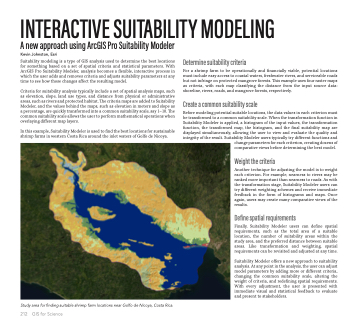Page 78 - GIS for Science Technology Showcases
P. 78
INTERACTIVE SUITABILITY MODELING
A new approach using ArcGIS Pro Suitability Modeler
Kevin Johnston, Esri
Suitability modeling is a type of GIS analysis used to determine the best locations for something based on a set of spatial criteria and statistical parameters. With ArcGIS Pro Suitability Modeler, analysis becomes a flexible, interactive process in which the user adds and removes criteria and adjusts suitability parameters at any time to see how those changes affect the resulting model.
Criteria for suitability analysis typically include a set of spatial analysis maps, such as elevation, slope, land use types, and distance from physical or administrative areas, such as rivers and protected habitat. The criteria maps are added to Suitability Modeler, and the values behind the maps, such as elevation in meters and slope as a percentage, are quickly transformed into a common suitability scale, say 1–10. The common suitability scale allows the user to perform mathematical operations when overlaying different map layers.
In this example, Suitability Modeler is used to find the best locations for sustainable shrimp farms in western Costa Rica around the inlet waters of Golfo de Nicoya.
Determine suitability criteria
For a shrimp farm to be operationally and financially viable, potential locations must include easy access to coastal waters, freshwater rivers, and serviceable roads but not infringe on protected mangrove forests. This example uses four raster maps as criteria, with each map classifying the distance from the input source data: shoreline, rivers, roads, and mangrove forests, respectively.
Create a common suitability scale
Before modeling potential suitable locations, the data values in each criterion must be transformed to a common suitability scale. When the transformation function in Suitability Modeler is applied, a histogram of the input values, the transformation function, the transformed map, the histogram, and the final suitability map are displayed simultaneously, allowing the user to view and evaluate the quality and integrity of the result. Suitability Modeler users typically try different functions and
change parameters for each criterion, creating dozens of comparative views before determining the best model.
Weight the criteria
Another technique for adjusting the model is to weight each criterion. For example, nearness to rivers may be ranked more important than nearness to roads. As with the transformation stage, Suitability Modeler users can try different weighting schemes and receive immediate feedback in the form of histograms and maps. Once again, users may create many comparative views of the results.
Define spatial requirements
Finally, Suitability Modeler users can define spatial requirements, such as the total area of a suitable location, the number of suitability areas within the study area, and the preferred distance between suitable areas. Like transformation and weighting, spatial requirements can be revisited and adjusted at any time.
Suitability Modeler offers a new approach to suitability analysis. At any point in the analysis, the user can adjust model parameters by adding more or different criteria, changing the common suitability scale, altering the weight of criteria, and redefining spatial requirements. With every adjustment, the user is presented with immediate visual and statistical feedback to evaluate and present to stakeholders.
Study area for finding suitable shrimp farm locations near Golfo de Nicoya, Costa Rica.
212 GIS for Science